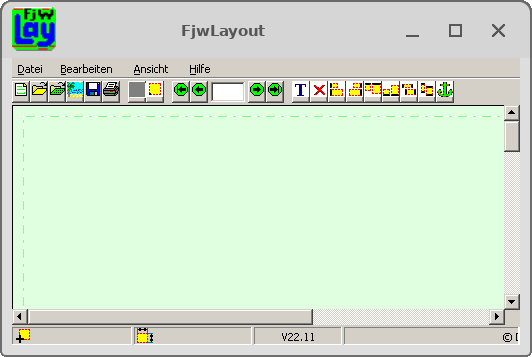Installation - Linux: Unterschied zwischen den Versionen
Zur Navigation springen
Zur Suche springen
Df8qj (Diskussion | Beiträge) |
Dk8qz (Diskussion | Beiträge) |
||
| Zeile 2: | Zeile 2: | ||
[[Kategorie:Installation]] | [[Kategorie:Installation]] | ||
[[Kategorie:Linux]] | [[Kategorie:Linux]] | ||
[[ | zu: | ||
[[ | * [[Hauptseite]] | ||
[[Installation - Download]] | * [[FAQ]] | ||
[[Installation - Windows]] | * [[Installation - Download]] | ||
[[Installation - Linux]] | * [[Installation - Windows]] | ||
* [[Installation - Linux]] | |||
= Installation unter Linux (Debian 10 & 11) = | = Installation unter Linux (Debian 10 & 11) = | ||
Version vom 22. November 2022, 22:06 Uhr
zu:
Installation unter Linux (Debian 10 & 11)
wine
Es wird das Software-Paket wine benötigt:
$ su - Passwort: <root-passwort> # apt-get install -y wine # dpkg --add-architecture i386 && apt-get update && apt-get install wine32
entpacken
Wenn das Archiv fjwlay.zip unter dem Verzeichnis ~/Downloads/fjwlay gespeichert wurde, geht es wie folgt weiter:
$ cd ~/Downloads/fjwlay
Zum Entpacken von FjwLay.e-x-e benötigt man ein Passwort.
Das erfährt man wie folgt:
$ unzip FjwLay.zip Pin.txt Archive: FjwLay.zip inflating: Pin.txt $ cat Pin.txt PW: <passwort>
Jetzt kann FjwLay.e-x-e entpackt und umbenannt werden.
$ unzip FjwLay.zip Archive: FjwLay.zip [FjwLay.zip] FjwLay.e-x-e password: <passwort> inflating: FjwLay.e-x-e inflating: Pin.txt $ mv FjwLay.e-x-e FjwLay.exe
Start von FjwLay
Am einfachsten erstellt man ein Startskript mit folgendem Inhalt:
Datei: fjwlay.sh
#!/bin/bash nohup wine ~/Downloads/fjwlay/FjwLay.exe &
Und dann gibt man dem Skript Ausführungsrechte.
$ chmod 755 fjwlay.sh
Der Start erfolgt nun mit:
$ ./fjwlay.sh